Ai SEO Workflows with INK CTO Alexander De Ridder (a step-by-step Demo)

INK Software has emerged in the AI market as the leading AI marketing content and SEO performance app. Co-founder and CTO Alexander De Ridder joins the wpSites team to demo the software (March 21, 2023). In addition to sharing insights on the state of AI, Alexander took us through how small businesses can use INK software to compete with other content on the web, even with the big guys.
In this demo, Alexander began with SEO Keyword Research, built right into INK software. His goal (ours too) is to utilize keyword research to determine what content to write based on volume and difficulty. No wasted topics or efforts this way. It’s a serious game-changer, elevating INK above most content assistants – AND SEO TOOLS – which optimize for keywords after the content is generated.
The Quick Start way to generate Keywords with INK AI SEO and Implement Ai SEO Workflows
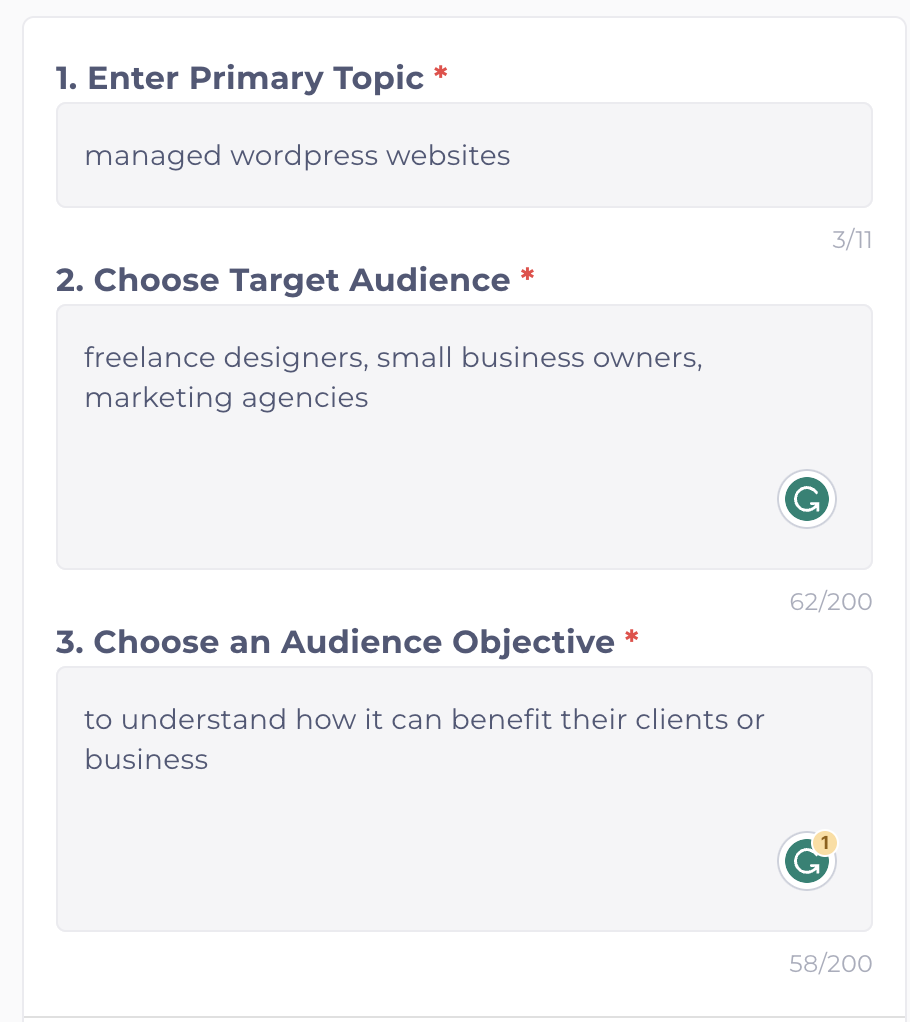
First, we type in a primary topic we want to rank in search engine results for… if you’re a managed website hosting provider (for example) you might type in “managed WordPress websites”. Think in terms of what you do or the problem you solve. Then click on the Set Target Audience box and INK automatically suggests audiences. Select your top three audiences (or enter your own). Then click the Audience Objectives box and INK once again automatically generates suggested objectives (or type your own).
In this example, INK suggested target audiences of freelance designers, small business owners, and marketing agencies. Then suggested three objectives, of which “to better understand how it can benefit their clients or business” was the most appropriate based on our goals.
(Editor’s note: this article was not written by AI. All typos, grammatical errors, and run-on sentences are all mine.)
Analyze the Primary Topic, Target Audience, and Audience Objective
A click on the Analyze button and INK generated 265 keywords. And their volume. And the difficulty score. If you’ve been in SEO for any time, you’ll recognize that Volume and Difficulty are key indicators of a keyword being a good target or not, and how much effort may be required to rank for it. But that’s not all…modern keywording is semantic. Meaning, it’s about the ideas, not the words.
AI software began as Rules-based (keyword matching), and advanced to Entity-based (keyword presence), and a few tools (INK_) now utilize semantic-based modeling (the topical relevance based on ideas instead of words).
Semantic search attempts to apply user intent and the meaning (or semantics) of words and phrases to find the right content. For example, the queries “warm clothing” and “how can I keep my body warm in the winter?” are better served by semantic search and can offer the searcher results that may include sweaters or long johns underwear.
Keyword Grouping Saves Time and Attracts Qualified Visitors
INK’s next trick is to handle keyword grouping. Words that are very closely related are viewed as a singular topic semantically. meaning, all of the grouped keywords are essentially viewed the same. Thus a single “pillar” article could conceivably rank for all of the related keywords. Instead of writing 265 articles, you could write 10 or 20 that would attract visitors from all 265 keyword searches. That is incredible! “Saves Time” is a serious understatement.
INK Software Demo: Recording of an Ai SEO Workflow
Time to jump into the demo recording and watch Alexander work his magic. If you’re in a hurry, we’ve listed the steps below the video.
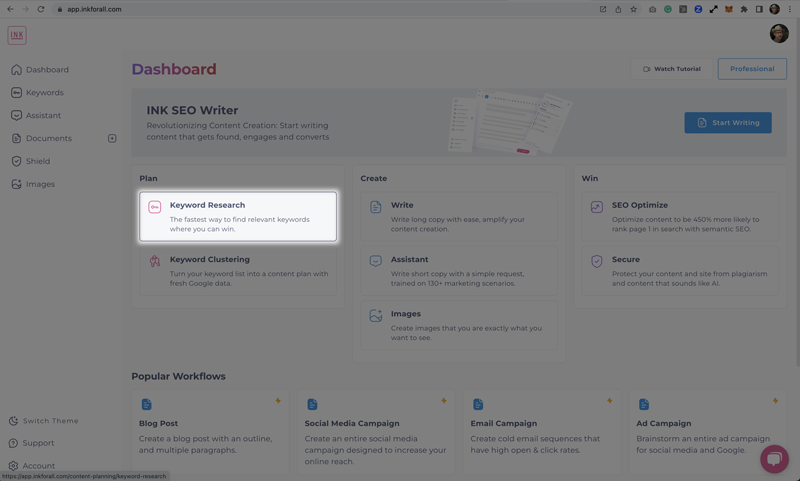
Generating topic lists and content based on Keywords, Audiences, and Objectives. An AI SEO Workflow with INK (step-by-step Demo)
- On the Dashboard, select Keyword Research
- Enter your Primary Content Topic (INK will score it)
- Click in the Set Target Audience box (INK prompts you to select 3 audiences). Select the desired audiences.
- Click in the Choose an Objective box (INK provides some suggestions, select one)
- Click the Analyze button (generates a keywords list and document creation links for each)
- Review the list of suggested keywords, looking for favourable volume/difficulty scores (80th volume percentile, 25 or less difficulty)
- Click New Document (INK creates a blank document, and pre-scores it for topical relevance)
- Place the cursor into the Headline field and click COMPOSE (INK will write a headline. If you don’t like it, you may edit it, delete and generate a new one, etc)
- Place the cursor into the content area, and click COMPOSE (INK starts writing. This content is editable. Your edits are taken into consideration for each edit/compose/edit/compose action.)
- Place the cursor between paragraphs and select H2 or H3 and click COMPOSE to write sub-heads (these are editable. Your edits are taken into consideration for each edit/compose/edit/compose action.)
- Follow the prompts on the right side to optimize the content (the higher the score, the more likely your article will rank in search results for the top 10. The INK scores grow/shrink with each edit).
- A final step is to read it aloud. Refine anything that doesn’t sound perfect. Have someone else read it aloud too. It works.
- Copy/Paste the content into your website.
- Repeat. (There are more ways to craft and optimize content with INK. Start exploring INK today.)
INK AI Workflow Demo: the bottom line.
And there you have it. A high-performance SEO tool that writes your content for you, prompts you on how to improve that content, and helps you compete with top search results. Content performance is at the heart of why we’ve supported INK software for years in wpSites. If you haven’t moved your site to wpSites yet, what are you waiting for? Sign up for a free account and website now.

